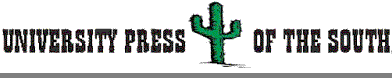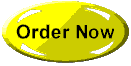UNIVERSITY PRESS OF THE SOUTH
Author Guide For Novelists and Poets
|
I) A Camera Ready Manuscript A camera ready manuscript is a manuscript produced from laser or computer-printed copy prepared by the author or under the author's supervision. You are asked to follow the basic rules and instructions provided herewith so that the results will be thoroughly professional. II) Pagination The front matter of a book is generally paginated in lowercase roman numerals. University Press of the South, Inc. will set pages I-IV (half title, series, title, and copyright pages). You should begin your work with page V. The front matter includes:
The main part of the text begins with page 1. However, actual page numbers are not printed on part, chapter, or section opening pages (if you are using Word for Windows, go to Header/Footer, select Different First Page). The major parts of a book (parts, chapters, or sections) always begin on odd-numbered (right-hand) pages, even if it means leaving the preceding, even-numbered (left-hand) page blank. III) Paper Any standard 20-pound weight is acceptable for printing. We recommend a laser-printer type. IV) Keyboarding, Fonts, and Margins All computer keyboarding must be letter perfect, and all comparable text must be in the same typeface. Completed pages must be absolutely clean. If a correction is made, reprint the page. If you reprint a page, make sure that the new page begins and ends with the same words as the original. Do not fold camera-ready pages. Font: Use Times New Roman, style Normal (only if not available, Times) for the text and the notes. DO NOT use Courier. Size: Your text should be set in 12 point type. Extracts, lists and notes should be set in 10 point type, and the bibliography should be set in 9 point type. Your text should be printed single-spaced and, except for indexes, set up in single columns. Right margin justification is required (if you are using Word for Windows, at the Ruler level, choose J among L, C, R, and J). V) Sample Pages In all cases, we ask you to send sample copy to our Production Supervisor for review before the final printing is undertaken. VI) Format If you are using Word for Windows, go to Format, click Document, then select the following:
Select also Mirror Margins and Widow Control. We like page number at the top of the page. Go to Insert, click Page Numbers. Choose Top, Center. VII) Text Any title of part, section, or chapter must be written in capital letters, Times New Roman, size 14, centered correctly, and written on the first line. Then begin writting your text on line 4. Any subtitle must be written in Times New Roman, size 12, Bold (no capital letters). If your subtitle is on line 1, begin the text on line 2. When you are to write a new subtitle inside the text, leave a line of separation, then write your subtitle. Do not write a subtitle at the bottom of a page (orphan). If you cannot play with your paragraphs to avoid that, just send it to the following page, even if this operation leaves one or two lines blank at the bottom of the page. Each new paragraph must be indented (1/2 inch). When you begin a part, section, or chapter, the first capital letter is written in Bold (do not forget to do it for each part, chapter, or section). VIII) Photographs Any photograph to be inserted in the text must be submitted for approval by the Production Supervisor. Unless agreed differently all photographs must be black and white and scanned inside your document. Written authorization to reproduce any document must be provided with the manuscript camera-ready. No document will be reproduced without the legal permission of the original author, museum, library, etc. IX) Cover Photo Policy Should you have a preference for the cover art of your book, please advise our Production Supervisor. All photographs must adhere to the photograph policy in section XI. Our cover art designer has final say in regards to the cover, but will always take into account, and in most cases, use the preferences of the author. Should the author have no preference or input on the cover, our cover art designer will create a professional and beautiful cover appropriate for your book. X)Shipping the Final Camera-Ready Copy Before shipping the final camera-ready copy of your book, be sure that you have proofread any new insertions to the copy carefully. Have a friend, your mom, wife, husband, or significant other reread your manuscript; they will find spelling mistakes you did not see! We will not proofread your manuscript before sending it to the printer. Your camera-ready copy should be well protected in shipping. Put it in a cardboard box. Insure your package, so that it can be traced in case of loss in the mail. Keep a copy of the camera-ready manuscript in a safe place, just in case. Our Production Supervisor might contact you regarding pages that need to be rerun to correct errors found during final checking procedures. Be prepared to supply rerun pages as quickly as possible. XI) You are definitely lost! If you have not understood these basic rules to prepare your manuscript camera ready, if you are unable or unwilling to do it yourself, of if your software does not allow you to do it correctly, we will be happy to do it for you at a reasonable price. Feel comfortable to consult our Production Supervisor at any time. We look forward to reading your camera-ready manuscript and publishing your book. Have a good work
|